In today's world, file sharing and collaboration have become an essential part of doing business. No longer is it necessary to rely on physical documents or emails to transfer and share information. With the advancement of technology, file sharing and collaboration are now possible through a variety of platforms and tools. In this article, we will provide a comprehensive overview of file sharing and collaboration, exploring the features and advantages of different task collaboration tools.
Whether you're a small business or a large corporation, collaboration is essential for successful project management. It allows teams to work together efficiently and effectively, improving productivity and team morale. With the right task collaboration tools, you can ensure that your projects are completed on time and within budget. We'll explore the various features and capabilities of task collaboration tools, from shared document editing to task assignment and progress tracking.
We'll also discuss the benefits of using task collaboration tools for team productivity and success. So let's dive in and take a closer look at file sharing and collaboration. We hope that by the end of this article, you'll have a better understanding of how task collaboration tools can help your team succeed. File sharing and collaboration is a process that enables multiple people to work on the same project, no matter their location. It allows teams to share documents and ideas in real-time, and has become an increasingly important aspect of modern workflows.
The most common tools for file sharing and collaboration are cloud storage solutions, file synchronization services, online document editors, task tracking software, and chat apps. Cloud storage services allow users to upload files to a remote server, where they can be accessed from any device with an internet connection. File synchronization services allow users to keep files in sync across multiple devices and platforms. Online document editors are web-based applications that let multiple people collaborate on the same document in real-time.
Task tracking software helps teams keep track of who is working on what, while chat apps allow teams to stay connected and collaborate even when working remotely. Using these tools for file sharing and collaboration has many advantages over traditional methods of communication and file sharing. For starters, it enables teams to collaborate more effectively by allowing multiple people to work on the same project simultaneously. This helps streamline the workflow and improve productivity, as tasks don’t have to wait for one team member to finish before another can begin.
In addition, these tools allow teams to stay connected even when working remotely, eliminating the need for physical meetings or conference calls. File sharing and collaboration tools also make it easier for teams to manage projects. They provide a centralized platform for keeping track of tasks, deadlines, and progress. This makes it easier for teams to stay on top of tasks and ensure that nothing falls through the cracks.
Furthermore, many of these tools include built-in features that help teams monitor their progress over time. Overall, file sharing and collaboration tools provide a number of benefits for teams that are looking to streamline their workflows and improve productivity. They enable teams to collaborate more effectively, stay connected even when working remotely, and manage projects more efficiently. By utilizing these tools, teams can take advantage of the many benefits that come with enhanced collaboration.
Benefits of File Sharing and Collaboration
File sharing and collaboration can provide a number of powerful benefits for businesses, teams, and individuals.By allowing multiple people to work together on the same project, regardless of location, teams can save time and money while collaborating in real-time. Here are some of the most important benefits of file sharing and collaboration:Increased Efficiency: File sharing and collaboration tools can dramatically increase efficiency by reducing the amount of time required to complete tasks. Since multiple people can work on the same project at once, tasks can be completed faster than ever before. This can also reduce the chances of errors, since multiple people are able to review the work.
Improved Communication:
The ability to share files and collaborate in real-time can greatly improve communication between teams.With the right tools, teams can easily communicate their ideas and make sure everyone is on the same page. This can help to prevent misunderstandings and ensure that everyone is on the same page when it comes to completing tasks.
Better Organization:
File sharing and collaboration tools make it easier to organize projects and keep track of progress. Teams can easily assign tasks, set deadlines, and keep track of changes made to documents in real-time. This helps to ensure that everyone is working towards the same goal and that projects stay organized.Different Tools for Task Collaboration
File sharing and collaboration involve the use of different tools to enable individuals to work together in a shared environment.These tools range from cloud storage solutions to file synchronization services, online document editors, task tracking software, and chat apps. Each type of tool has its own set of advantages and disadvantages, so it is important to evaluate them carefully before making a decision.
Cloud Storage Solutions
Cloud storage solutions are an ideal option for teams that need to share large files quickly and easily. They provide the ability to store, access, and share files online, often with the added benefit of being able to sync files between devices. Additionally, cloud storage solutions are usually encrypted, making them more secure than traditional file sharing methods.File Synchronization Services
File synchronization services allow teams to keep their files up-to-date across multiple devices.This makes it easy for everyone on the team to access and edit the same version of the file. However, they can also be more prone to security risks since these services may not have any encryption or privacy policies in place.
Online Document Editors
Online document editors are a great way for teams to collaborate on a single document in real time. They also allow users to track changes, create links to other documents, and add comments and annotations. However, they require an internet connection in order for users to access the documents, which can be a problem in certain situations.Task Tracking Software
Task tracking software is a great way to keep everyone on the same page when it comes to tasks that need to be completed.This type of software allows teams to assign tasks to specific people, set deadlines, and track progress. However, this type of software can also be more complex and time-consuming to set up.
Chat Apps
Chat apps are another popular option for teams that need to collaborate on projects. They provide a platform for real-time communication between team members and allow for easy sharing of files and documents. However, they may not be suitable for larger teams since they tend to be limited in terms of features. In conclusion, file sharing and collaboration are essential in today's workplace.They provide teams with the opportunity to work together no matter their location, and allow them to share ideas and documents in real-time. The benefits of file sharing and collaboration are numerous, from improved communication to increased efficiency and productivity. There are many different tools available to facilitate task collaboration, so teams can choose the one that best fits their needs. By utilizing the right tools for the job, businesses can stay competitive in their industry and increase their ability to collaborate and streamline their workflows.




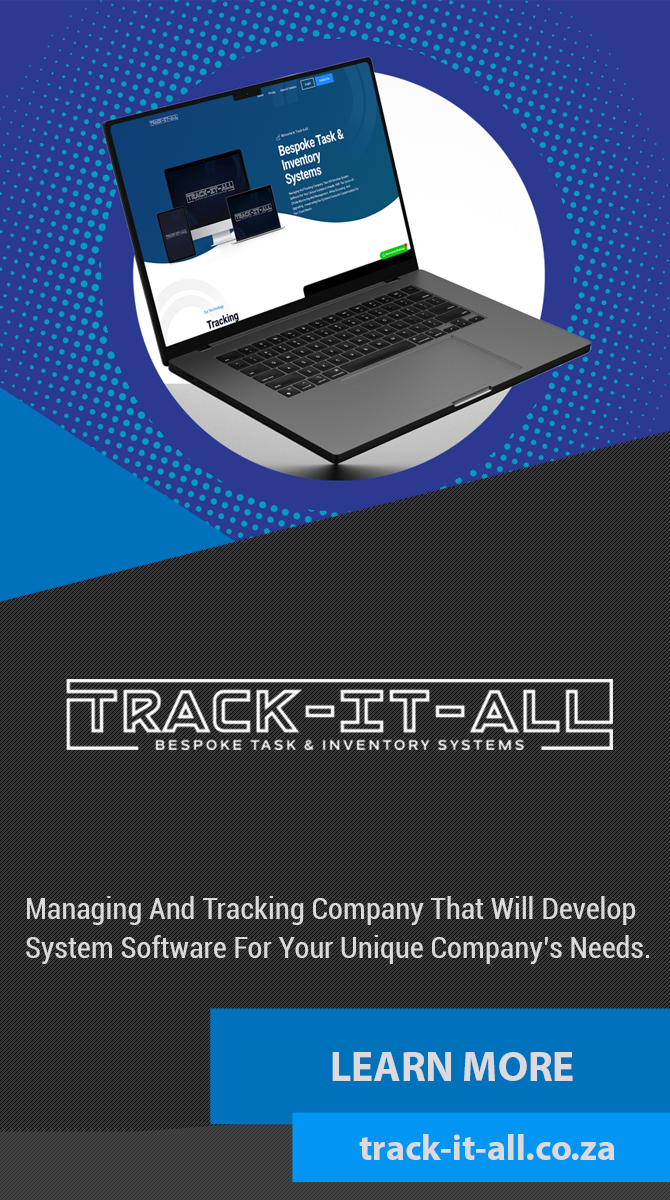



Leave Message