Task management software is a powerful tool for keeping track of tasks, goals, and deadlines. It can help teams stay organized and on task, and can even be used to streamline processes and increase productivity. From large corporations to small businesses, task management software is becoming increasingly popular as it helps to ensure that tasks are completed on time and that tasks are properly delegated. In this article, we'll provide an overview of task management software, including its features, benefits, and how it can be used to increase efficiency in any organization.
Task Management Software
is a type of software used to track and manage tasks, projects, and workloads.It helps users plan, collaborate, track progress, and stay organized. Task management software can help teams and individuals to increase productivity and get tasks done on time. The benefits of using task management software include better organization, increased productivity, improved collaboration, and better team communication. Task management software also helps users to track progress on tasks and projects, prioritize tasks, and provide visibility into project timelines.
There are several types of task management software available. These include general task management applications such as Asana, Trello, and Todoist; project management applications like Basecamp; time tracking applications such as Harvest; and workflow automation tools such as Zapier. Task management software typically includes features such as task creation and tracking, assigning tasks to team members, setting deadlines, sharing files, creating reports, and monitoring project progress. Some task management software also offers advanced features such as automated reminders and notifications, collaboration tools, and integration with third-party applications.
Examples of popular task management software include Asana, Trello, Todoist, Basecamp, Harvest, Zapier, and Wrike. Best practices for using task management software include setting up a system that works for your team or organization's needs; assigning tasks to the appropriate people; establishing clear timelines; creating reports to review progress; and regularly reviewing tasks to ensure they are being completed on time. When selecting a task management software, it is important to consider your team's needs and the features offered by different applications. Consider factors such as the cost of the software, how easy it is to use, how well it integrates with other applications you use, and its scalability.
In summary, task management software can help teams and individuals manage tasks and projects more effectively. It enables users to plan, collaborate, track progress, and stay organized. By following best practices for using task management software, teams can increase productivity and get tasks done on time.
Tips for Selecting the Right Task Management Software
Selecting the right task management software for your team or organization can be a daunting task.To make sure you choose the right solution for your needs, it’s important to identify your requirements and budget constraints, research different options, and test out different tools before committing to one. Before you start, it’s essential to consider what your team or organization needs from a task management software. Make a list of features that are essential to your team, such as collaboration tools, project management capabilities, and scheduling tools. It’s also important to consider the budget you have available for the task management software. Once you’ve identified your requirements and budget, it’s time to research different options. Look for task management software that meets your needs and is within your budget.
Compare different options to determine which one is the best fit for your team or organization. Finally, it’s important to test out different task management software before settling on one solution. Many providers offer free trials or demo versions of their products. Take advantage of these opportunities to get a better understanding of how the software works and determine whether it’s the right solution for your team or organization.
Benefits of Using Task Management Software
Improved Organization and Collaboration - Task management software helps teams and individuals to stay organized and collaborate more effectively. It allows users to plan tasks and projects, assign them to team members, track progress, and share information.This enables users to stay on top of tasks, ensure deadlines are met, and maximize efficiency.
Better Visibility into Progress
- Task management software provides greater visibility into project progress. It allows users to easily monitor tasks, check their status, and identify any areas where improvements are needed. This enables users to make adjustments as needed and stay on top of project deadlines.Increased Accountability
- Task management software helps teams and individuals to be more accountable for their work.It allows users to assign tasks, track progress, and make sure that team members are meeting deadlines. This ensures that projects are completed on time and that everyone is working together efficiently.
Improved Communication
- Task management software helps teams and individuals to communicate more effectively. It allows users to share information, discuss tasks, and provide feedback in real-time. This enables teams to stay connected and keep projects moving forward.What is Task Management Software?
Task management software is a powerful tool that can help teams and individuals stay organized and productive.It enables users to track tasks, plan projects, collaborate with team members, and monitor progress. Task management software can be used in a variety of ways, such as project management, collaboration, scheduling, task tracking, and more. Project management is one of the most popular uses for task management software. Teams can use it to break down projects into smaller tasks and assign each task to an individual or group.
They can also monitor progress, track deadlines, and set reminders for upcoming tasks. Collaboration is another important aspect of task management software. It allows team members to communicate with each other in real-time via chat, video conferencing, and file sharing. It also enables users to collaborate on projects remotely, even if they are not in the same physical location.
Task tracking is another popular use for task management software. It allows users to easily keep track of tasks that have been assigned to them and see what tasks have been completed or are still in progress. Scheduling is another major use of task management software. It enables users to easily create schedules for projects and tasks, set reminders for upcoming tasks, and track progress over time.
Types of Task Management Software
Task Management Software is a powerful tool for teams and individuals to manage tasks and projects more effectively.There are several types of task management software that can be used to better manage tasks and projects. These include project management software, time tracking software, collaboration tools, and more. Project Management Software helps teams to plan, manage, and track their projects. It enables teams to create tasks, assign deadlines, track progress, and monitor performance.
This type of software is particularly useful for teams who need to coordinate large projects or keep track of multiple tasks. Time Tracking Software is used to record how much time is spent on each task or project. This helps teams to stay organized and track how long tasks take to complete. It can also be used to measure productivity and analyze performance. Collaboration Tools enable teams to communicate in real-time. These tools can be used to share documents, assign tasks, and track progress.
Collaboration tools are essential for teams who need to work together remotely or in different locations. Task Management Software can also be used for other purposes such as scheduling, resource planning, and budgeting. By using this type of software, teams can create more efficient processes and improve productivity.
Examples of Task Management Software
Task management software is widely used by teams and individuals alike to help manage tasks and projects. Popular examples of task management software include Trello, Asana, Monday.com, Wrike, and many others. Trello is a web-based project management application that helps teams to organize their projects.It allows users to create boards, lists, and cards which can be organized into columns that represent stages in the project. It also features collaboration capabilities, allowing users to assign tasks and view progress. Asana is a cloud-based task management platform designed to help teams collaborate effectively. It offers tools to assign tasks, set deadlines, follow progress, and track performance.
Asana also provides tools for project planning, communication, and workflow automation. Monday.com is a powerful task management tool that enables teams to collaborate on projects and manage tasks in a visual way. It features tools for project scheduling, resource management, and collaboration. Additionally, it provides features for tracking progress and analytics.
Wrike is a comprehensive project management platform designed for teams of all sizes. It features collaboration tools such as task assignment, comment threads, and real-time notifications. Wrike also offers a range of project management tools such as Gantt charts, resource tracking, and time tracking. These are just some of the popular task management software solutions available on the market today. Each one offers different features and capabilities to help you manage your projects in the most efficient way possible.
Features of Task Management Software
Task Assignment: Task management software allows users to assign tasks to members of their team or individual users.With this feature, users can assign tasks to the right person, with the right deadline and resources, in order to ensure that the task is completed on time.
Scheduling/Deadlines
: Task management software also enables users to set deadlines for tasks and projects. This helps ensure that tasks are completed on time and that team members stay on track. The software also allows users to view upcoming deadlines and track progress towards them.Progress Tracking: Task management software provides users with a visual representation of the progress of their tasks and projects. This allows them to identify areas where they may need to take action in order to stay on track. It also allows them to track the progress of individual team members, so they can monitor how well they are working together.
Collaboration
: Task management software also makes it easy for team members to collaborate on tasks and projects.This allows users to share files, discuss ideas, and provide feedback to each other in real-time. This helps improve communication within the team and increases productivity.
Best Practices for Using Task Management Software
Task management software can help teams and individuals to stay organized and manage tasks more effectively. When used properly, it can streamline processes, improve collaboration, and make project management easier. To get the most out of task management software, it's important to understand and follow best practices.Some key best practices for using task management software include:Setting up a well-defined project plan: Before starting a project, it's important to create a detailed plan that outlines the project's scope, timeline, and other key details. This plan should be communicated to everyone involved in the project and used as a roadmap throughout the project. Task management software can help you create a project plan quickly and easily by providing templates and other tools.
Breaking tasks into smaller chunks:
Large tasks can be daunting and overwhelming. It's often easier to break them down into smaller, more manageable chunks.Task management software makes it easy to divide tasks into smaller subtasks that can be assigned to different team members. This approach makes it easier to track progress and keep the project on track.
Assigning tasks appropriately:
When assigning tasks, it's important to consider each team member's strengths, skills, and availability. Task management software can help by providing tools for assigning tasks based on these criteria.It can also provide visibility into who is responsible for what tasks, making it easier to identify any potential bottlenecks or areas of improvement.
Monitoring progress:
Regularly monitoring progress is essential for keeping projects on track. Task management software makes it easy to track progress at both the task level and the project level. This allows you to identify any potential issues early on and adjust accordingly.Staying organized: Task management software helps teams stay organized by providing tools for managing documents, conversations, deadlines, and more. It also helps ensure everyone is on the same page by providing a central repository for all project-related information. By following these best practices, teams can use task management software to manage projects more effectively and efficiently. In conclusion, task management software can be an invaluable tool for teams and individuals looking to get more organized and stay on top of their tasks.
It enables users to plan, collaborate, track progress, and stay organized, as well as providing additional benefits such as project management, collaboration, scheduling, and more. When selecting a tool for your needs, make sure to identify your requirements and budget constraints before researching different solutions. Test out different tools to find the one that best suits your needs.




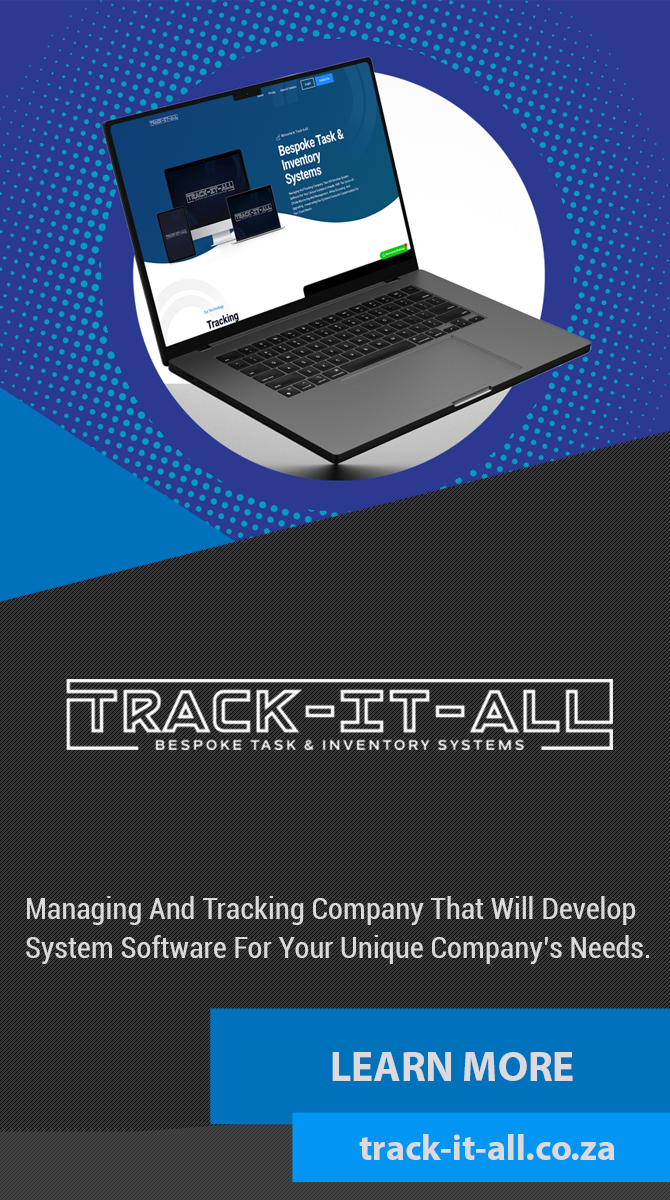



Leave Message